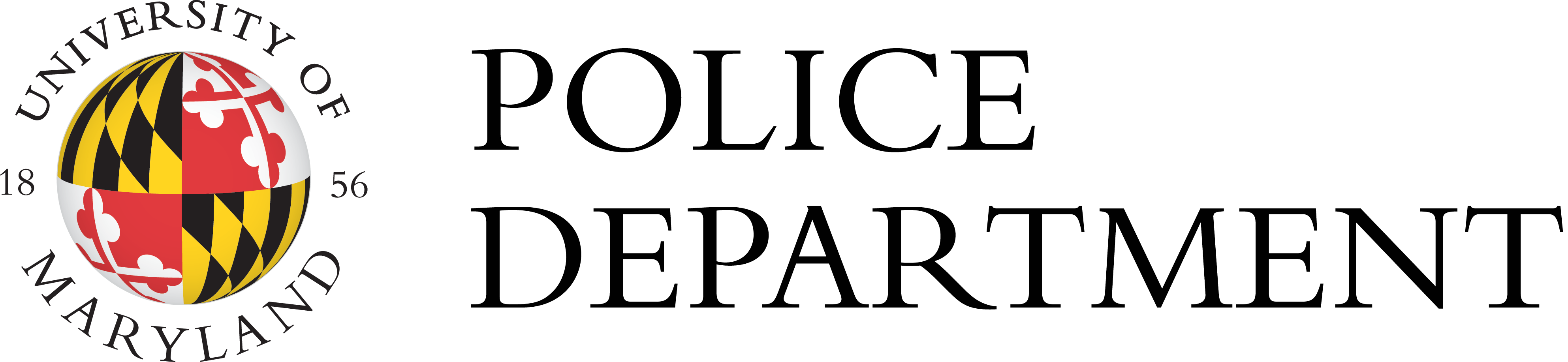The Building Security Services (BSS) Unit in the UMPD Technical Services Bureau is tasked with managing the University’s security systems. Comprised of civilian staff, BSS employs electronic technicians, locksmiths, and support personnel who handle the design, installation, and maintenance of all non-residential security systems across campus. Services and equipment managed by the unit include electronic access control, intrusion detection, security cameras, intercoms, door hardware, and key systems.
As technology evolves, our BSS staff research innovative ways to help continue to keep our campus safe. They proactively look for solutions that meet the ever-evolving needs of our campus community.
Key Monitors and delegates request and manage electronic access via the card key system
Key Monitors may request and manage physical keys via the key request system
Building Security Services Frequently Asked Questions
Work Request FAQs
Anytime you need a Security Technician to do any type of Building Security Services work you will need to enter a work request. This allows us to assign/manage tasks and track recurring problems and allows technicians the ability to track the time spent on each job.
Go to the BSS Work Order form page to submit a work request. Fill out all of the information on the form. You will get an email confirmation to the e-mail address you submitted.
Yes. Including a valid Worktag ID allows us to assign and complete requests in a timely manner. Your Worktag ID will not be charged for maintenance work.
Call 301-405-3286 or email bss@umpd.umd.edu for a status update. When you inquire, be sure to reference the request number found in your email confirmation.
Building Access FAQs
Campus academic and administrative facilities are generally open to the public from 7:00am to 9:00pm Monday through Friday during the academic year. Unless specifically requested, these facilities are closed on weekends and University holidays. Several student support facilities (Recreation Center, Health Center, Libraries) maintain their own service hours, which are available on their websites.
Weekend and holiday access is obtained as follows:
- Regularly scheduled classes and exams are approved by the Records and Registration Scheduling Office; exterior doors to the appropriate facilities will be unlocked during the scheduled period.
- Special events for student groups and University units are approved through the Campus Reservations Office; exterior doors will be unlocked for these events.
- Campus academic and administrative offices may make direct requests to BSSscheduling@umpd.umd.edu for schedule changes related to internal programs in their space.
Locking/unlocking is controlled by remote electronic programming. Email your request to BSSscheduling@umpd.umd.edu and include the following:
- Name of the building
- Room Number(s)
- Date of the event (or date range if more than one day)
- Access start & end time for each day
You will receive an email confirmation when your request has been accepted.
NOTE: Keys to exterior doors are not issued; Building Security Services cannot grant access to facilities with key-only locks.
A key monitor, a building manager, or a department head may make a request directly to Building Security Services. You may also go through the Records and Registration Scheduling Office to reserve a room.
When you email Building Security Services directly, you will receive an email confirmation.
If you reserve your room through the Records and Registration Scheduling Office, you may call 301-405-3286 or email BSSscheduling@umpd.umd.edu to confirm receipt.
Additionally, the schedule of holiday/weekend access requests is sent to our listserv weekly. Building Managers/Department Heads who would like to be added to the listserv may make the request by email to BSSscheduling@umpd.umd.edu.
Billing FAQs
Call 301-405-3286 or e-mail bss@umpd.umd.edu. Please have the invoice number available. The invoice number is located on the upper right-hand side of the invoice.
Key Ordering FAQs
There are two types of keys on campus, University keys and all other keys.
- University keys have "U of M" and "Do Not Duplicate" stamped on them, and typically open doors or padlocks within the University system. These keys can only be ordered by a Departmental Key Monitor.
- All other keys (desk, file cabinet, padlock, etc) can be ordered by anyone who has Worktag authorization, using the BSS Work Order form.
An existing Key Monitor or Department Head may request a person to be added as a Key Monitor via email sent to bss@umpd.umd.edu.
Please include the following information for the Key Monitor to be added:
- Full name
- UID #
- Directory ID
- Email address
- Phone #
- Worktag ID to be billed
Keys may be ordered by Key Monitors (see above) from the Key Request Program. IMPORTANT: Do NOT use the BSS Work Order form to submit a request for University keys.
Typically, 1-2 business days after receipt of the confirmation email.
Exceptions:
- Core change keys: completion estimate by phone or email
- Desk and file cabinet: typically, 2-3 days; completion estimate by phone or email
Please call 301-405-3286 or email us at bss@umpd.umd.edu to find out if your keys are ready for pickup.
Building Security Services provides two key appointment pickup locations. You may collect keys at the Building Security Office in Room 0114 of the Severn Building, located off Greenbelt Road, or on campus at the H.J. Patterson Building in Room 1225.
Please schedule your key pickup appointment by emailing Bss@umpd.umd.edu.
Alarm Information
Alarm systems are installed at the expense of the requesting department.
Alarms are monitored 24 hours by the police department’s Emergency Communications Center, which can immediately dispatch police officers as needed.
In addition to detecting intrusions, sensors can be installed to detect extremes in temperature changes, water leaks, and other environmental issues.
Alarm system managers are responsible for keeping authorization and notification lists current. Information should be sent to the Emergency Communications Center at communications@umpd.umd.edu.
All alarm services, including battery replacement and adding/deleting codes, are billed to the department.
Card Key FAQs
To request card key access for UMD card access-controlled spaces, key monitors can submit requests through the secured website https://cardkey.umd.edu.
Please include:
- Cardholder’s name
- UID
- Building & Room Numbers*
- Hours of permissible access
*For Blue Diamond access requests, ensure to include the designation “BD” along with the building and room number.
Yes, access requests for groups can be submitted. Key monitors have the option of selecting to submit group access requests by uploading the same required information for multiple people in a PDF, Excel or Word file format.
Blue Diamond card readers provide a modern more secure type of access-control. Access to these spaces requires the use of the “Blue Diamond” app, on your mobile device for entry, while regular card access relies on traditional cards and card readers. Both systems require access requests to be submitted through the secured website provided by the Building Security Services office.
The Blue Diamond app can be found in the app store of your mobile device. Simply search for “Blue Diamond” and download the app to your device. In order to access the Blue Diamond readers, you will receive a time sensitive authorization code via email that must be used within 24 hours of receipt. The email will come from the lenel@umd.edu email.
Note: you will need a new code if you replace your mobile device.
Initially, the Blue Diamond app may request access to various features on your mobile device such as the microphone, camera and location services. These permissions are requested to enable smart features such as using Siri or Alexa to unlock doors and automatically unlocking doors based on your location and routine. While these permissions are necessary for app activation, you can adjust or disable them directly on your phone after activation if you’re uncomfortable with them. However, Bluetooth permission must remain enabled for the app to function properly.
Receipt of request and completion of request are acknowledged via email.
If issues persist, or for any other access-related questions, please contact Building Security Services (BSS) by emailing bss@umpd.umd.edu.