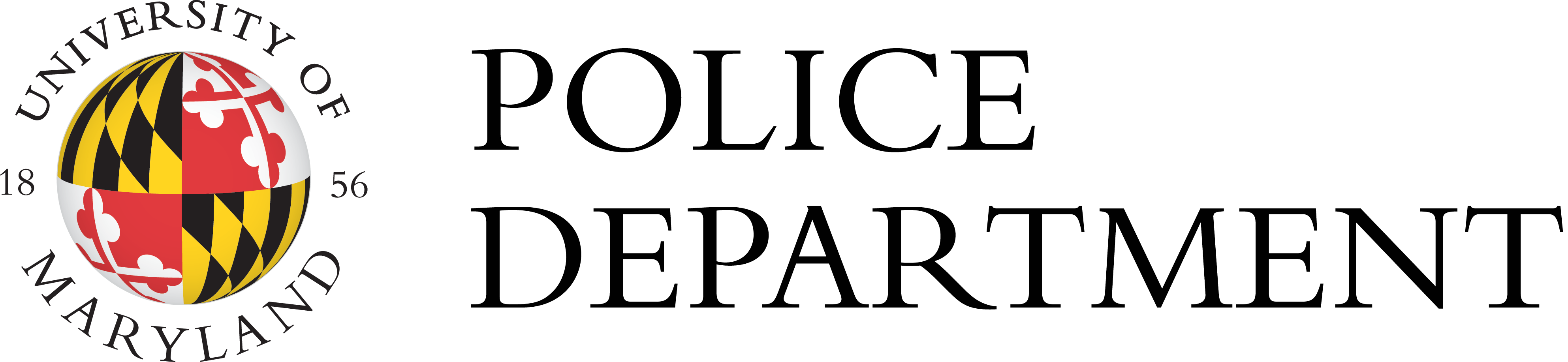Request A Police Report
The Records Unit is required to verify that the person requesting the police report is an involved party in the incident. If you are not a party in the incident, UMPD will not provide the police report to you.
Once a police report is completed it undergoes an approval process. This process may take 5-7 days; during that process, reports are not available.
Accident Reports
Accident reports are available for purchase 24/7 via Carfax on Crashdocs.org. You can refer your insurance company to this site as well.
Incident Reports
You may obtain a police report regarding an incident you reported to the police, including but not limited to, theft, malicious destruction of property, breaking and entering, and motor vehicle theft. Police reports for damaged or stolen property can also be requested on your behalf by your insurance provider.
To request a police report, come to the Records window (located in the lobby of the Pocomoke Building) during regular business hours. We suggest you confirm the report approval process is complete by calling the Records Unit at 301-405-5758 prior to your visit.
Service Fees
Service fees must be paid in advance by credit card, check, or money order made payable to "University of Maryland." Cash in the form of EXACT change only is acceptable.
| Type of Record | Price |
|---|---|
| Incident Report | $12.00 |
| Digital Photos | $1.00 per page |
| Large Reports | $0.25 per page after 32 pages |
| Archived Reports | $25.00 search fee after first 2 hours |
| Audio Recordings | $50.00 |
Public Information Act Requests
The University of Maryland Police Department provides access to law enforcement records in compliance with the Maryland Public Information Act (MPIA). The Records Unit is required to verify that the person requesting a police report is an involved party in the incident.
If you would like to request a record and you are not involved with the incident, please file a Maryland Public Information Act Request through the University of Maryland’s Office of General Counsel.